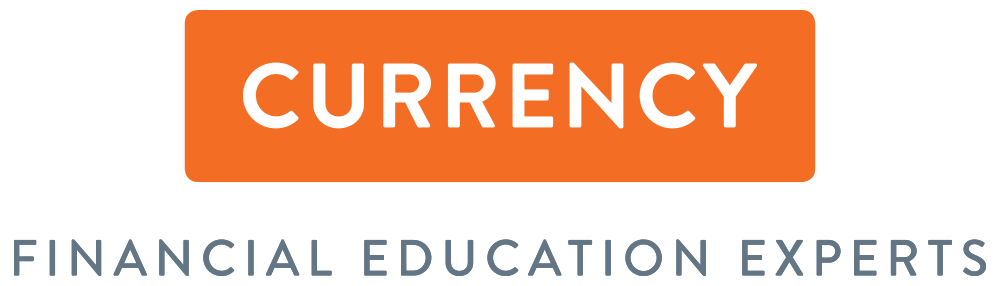Instagram and your credit union: is it a fit?
I had this great idea to write about Instagram. So I decided to visit the websites of the last 10 credit unions I spoke with, just to reconfirm what social networks they linked to on their homepage.
Shock.
Not that they all used Instagram (6 out of 10 did) but that 4 CUs had no links to social platforms at all! Not even Facebook, which has the largest share of users of all the platforms.
Despite that, the fact that Instagram shows up on 100% of the websites that have social links means this is a relevant topic.
Here are some reasons why Instagram might be a fit for your credit union
Easy to use: Take a photo on your phone, post it, hashtag it... 3 minutes and you're done.
Engages a young audience: If this is your CU's strategy, Statista.com* reports that the bulk of Instagram users are between 18 and 34 years old. Total IG users of all ages in U.S.: 120 million (37% population); total IG users of all ages in Canada: 13 million (35% population).
Content is easy: You have staff, you have members... Instagram likes faces. Literally. According to FI Grow†, Instagram posts showing faces get 38% more likes than other photos.
Tips for getting started (or amping up) Instagram for your credit union
Photos from ElementFCU's Instagram feed
It's all about the photos: The first item in an Instagram post is adding the photo. You can find one in your phone's photo library, or take one live. This fast-read article has great examples and short tips for getting the photo right every time.
Add a filter: Instagram comes with its own filters. My favorite is Clarendon, which ads just the right amount of contrast and brightness, making any photo look better. You can scroll and tap to try them out before you commit.
Writing the caption: Keep it short and gently humorous. Ask a question, pose a scenario... and then answer it/explain it in a comment. Also, some people add lines by typing a . (period) and enter several times before adding hashtags. You can do this, but you can also add hashtags immediately afterward in a comment on your post.
Because it's all about the hashtags: More hashtags result in more likes for your post. So go for 15 or more. Seem impossible? Here are your must-haves: #(creditunionname) #(yourcity) #(yourstate) #(yourcommunity) #(dayoftheweek) #(timeoftheday). Next, state what's happening in the image. Eg. #dance #smile #people #laugh #motivated #kitten #puppy (yes, posting cats and dogs still works. It probably will until the end of time.) Then claim an emotion for the image, like #happy #fun #committed #joy. If you're at an event or a CU partner is involved, add their handles to share the love, like @BigBrothers @SPCA or @(nameofcharity).
- Tip: Type the hashtag symbol and try different words. You'll see them autofill, which will include how many posts are currently using that hashtag. The higher the number, the better.
Do you have specific questions about your CU and Instagram? Let me know--just hit reply.
Nala
Nala Henkel-Aislinn heads up new business development at Currency Marketing and is passionate about spreading the word about the It's a Money Thing Financial Education Program that credit unions from around North America are using to connect with new young adult members.