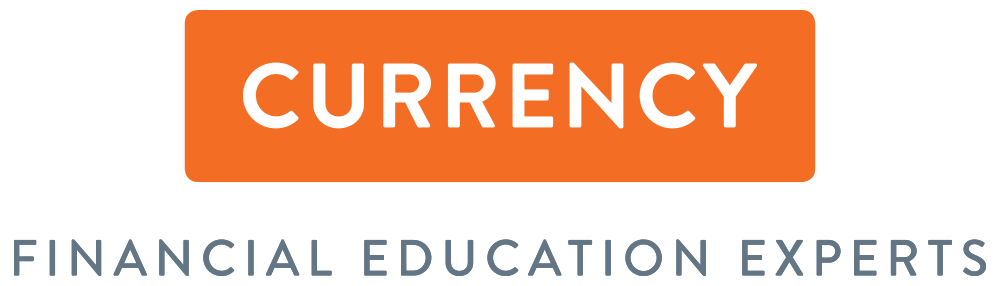This is probably old news to many blog readers, but worth a mention nonetheless. I highly recommend using Google Alerts to track what's being said about you, your credit union and anything else that interests you.
Google Alerts is a free service offered by Google which notifies its users by e-mail about the latest Web and news pages of their choice. I've been tracking a few search terms for awhile now and here are two tips to help you get the most out of the service.
Pick your frequency wisely. Three options are available: once a day, once a week or as it happens. I am a sucker for punishment and went for the as it happens option. After clogging my in-box and further contributing to my self-diagnosed ADD, I set up a rule in my e-mail application that moves alerts into a sub-folder automatically. I named the folder "00-Google Alerts" so it sorts to the top of my folder list. I go in and review the list about once a day to see what's up.
Refine your searches. First and foremost, use quotes. For example, one of the first alerts that I setup was Tim McAlpine (hold your narcissistic comments to yourself please). This yielded countless alerts with anything that had either Tim or McAlpine in it. Now, by refining the search to "Tim McAlpine" I receive only applicable alerts.
However, even using quotes isn't fool proof. I love this one from Buffalo News: "Tim McAlpine shot 6 under in bad conditions, playing "almost perfect golf." This definitely wasn't me, but it sure made my day.
And don't even get me started with the weirdness that comes when you ask to be alerted when "Cuckoo" is used on the Internet!
Like I said, this might be obvious to many of you, but I'm sure there is someone out there who hasn't yet tried Google Alerts.
Tim
P.S. What are some of the weirdest things you've learned about your own name or your credit union by searching the wonderful Web?